Running Jekyll with minimal-mistakes theme inside docker
this blog is built using:
1. clone the minimal-mistakes repo
git clone https://github.com/mmistakes/minimal-mistakes.git
2. create a Dockerfile to build a base container to generate a Gemfile.lock
FROM ruby:3.0
WORKDIR /srv/jekyll
VOLUME /srv/jekyll
3. build the container
docker build -t blog .
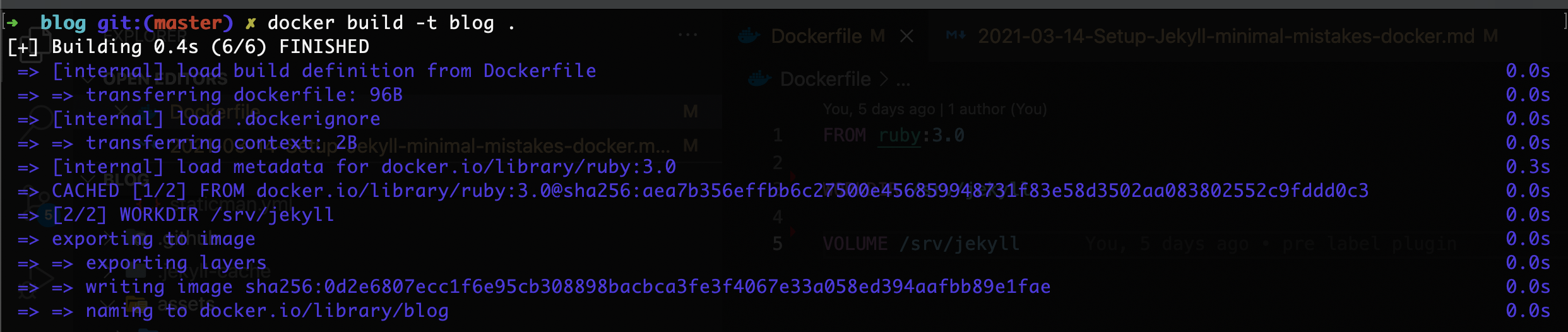
4. generate the Gemfile.lock
docker run --volume="$PWD:/srv/jekyll" -it blog bundle install
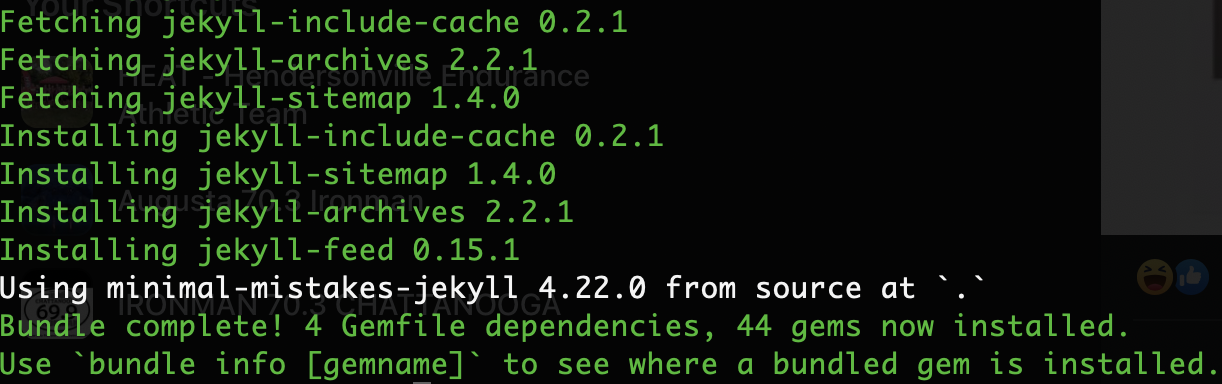
5. modify the above Dockerfile to incorporate the lock file
FROM ruby:3.0
RUN bundle config --global frozen 1
WORKDIR /srv/jekyll
COPY Gemfile Gemfile.lock minimal-mistakes-jekyll.gemspec ./
RUN bundle install
VOLUME /srv/jekyll
6. build the container
docker build -t blog .
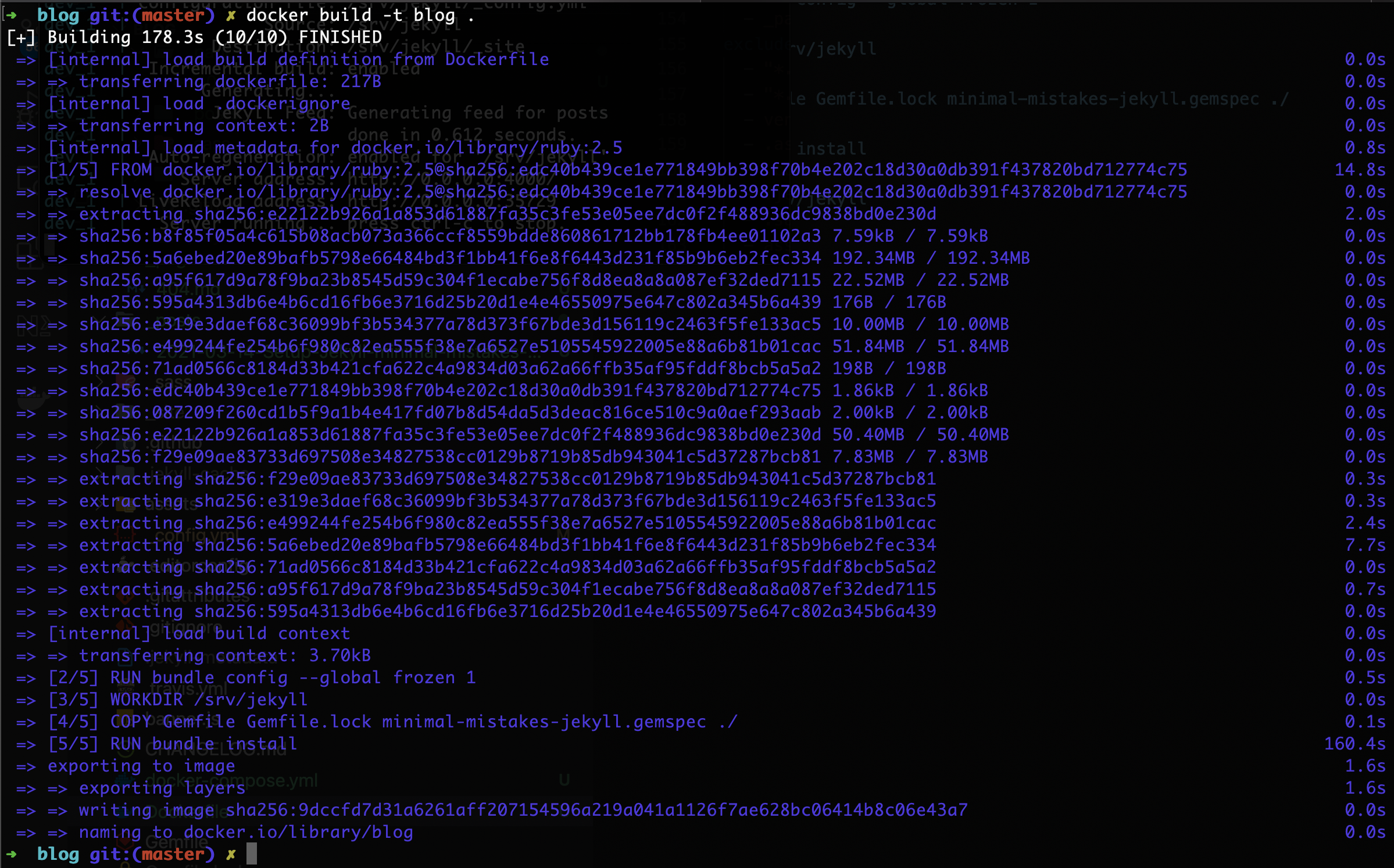
7. create a docker-compose.yml file
version: "3.0"
services:
dev:
image: blog
command: ["jekyll", "serve", "--incremental", "--livereload"]
ports:
- "4000:4000"
volumes:
- $PWD:/srv/jekyll
8. add the port and host to _config.yml
port: 4000
host: "0.0.0.0"
9. Fire it up
docker-compose up
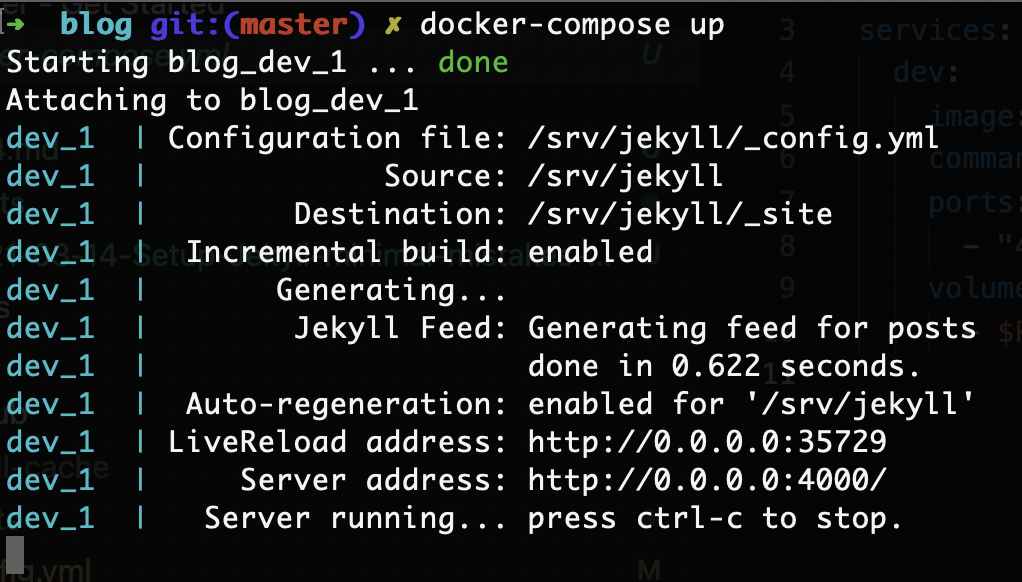
ISSUE with Ruby 3:
I recenty ran into this error when starting jekyll:
cannot load such file -- webrick
Following the guidance in this bug
I added the webrick to the gemspec like this in Gemfile before generting the Gemlock:
source "https://rubygems.org"
group :jekyll_plugins do
gem "webrick"
gem "jekyll-archives"
end
gemspec